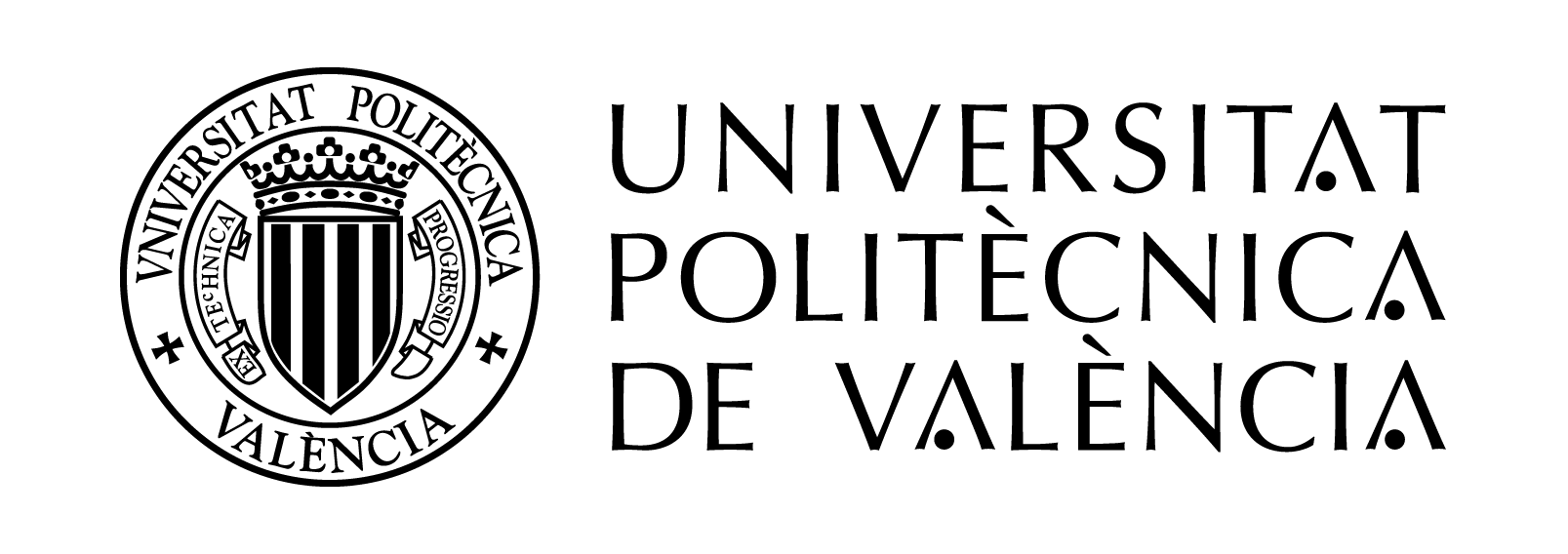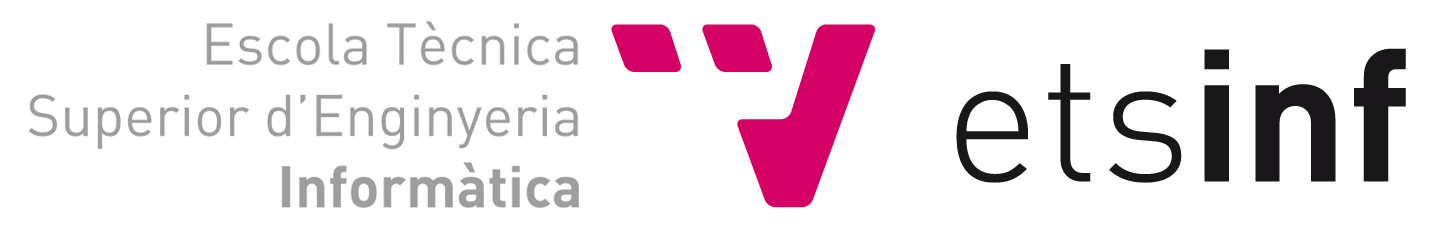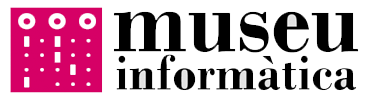PEIX: Computer Platform for Company Work Placements
The School of Computer Engineering has its own system for offering Company Work Placements for its students (PEIX), the objective of which is to facilitate contact between its students and companies or institutions.
PEIX allows students to view available offers, select those of interest to them, and automatically send companies their CV’s.
Companies may access a database of students’ CV’s for their selection processes.
When you visit the PEIX homepage you should sign in with your DNI (national ID number) and your UPV password to gain access to the page options as a student. This may be done from the “student” option.
Once you have signed in, you have various options. The most important thing for finding work placements is creating your CV and always keeping it up to date. Why is this important? Because when replying to a work placement offer you are interested in, the company will receive your CV and use it in their selection process. Companies may also view your CV by checking the student CV database. Therefore it is very important that you keep your CV up to date.
This option allows you to decide how you want to set your PEIX account. You can enter an email address where you wish to receive information on work placements and decide if you want to sign up for the mailing list. You can activate your CV so that companies can check your profiles, or on the contrary you can have it deactivated so that companies do not send you offers. Other options such as the minimum amount you would like to be paid for the work placement, working hours, and the geographic area in which you would like to work, can be updated so that the offers you can receive better suit your requirements.
When you have completed your CV, the next important step is to view what work placements companies are offering. You have two options: Search for work placements: in the offers search you can specify what features of work placement you wish to find (such as work hours, labour exchange, tasks to perform, etc). By making this search you will see a list of work placements which companies are offering with the features you are looking for. If you are interested in any offer you can view its details and add it to a kind of shopping cart where you can keep adding all offers of interest to you. When you have finished selecting offers you have the option to send your CV to all offers in your cart. This means that all companies will receive your CV and can then contact you. Published work placements: all published work placements are displayed without any filter.
Companies can also check students’ CV’s using the database although they cannot see any personal details. Therefore if a company is interested in your profile they may send you an offer. Requests received may be checked in Requests Received which will display the name of the company and the placement they are offering. You can check the details of the work placement, and if you are interested add it to your offers selection.